
- Issue tamper-proof certificates in compliance with the DSGVO
- Save 70% effort and time in the certificate process
- Error-free and forgery-proof certificates

| Features/Benefits | Credly | Virtualbadge.io | Accredible |
| Who is the software ideal for? |
Large companies that want to efficiently deploy their employees in the company. |
Companies that offer training in various formats and want to professionalize their certificate and badge processes efficiently. |
Companies that want to digitize their certificates and badges purely through online training. |
| Email Sending Service | ● | ● | ● |
| Certificate Designer | ● | ● | ● |
| Badge Designer | ● | ● | ● |
|
Social Media Integration |
● | ● | ● |
| Data and Accounts Sovereignty |
- (User account with Credly) |
● (User does not have to create an account - data sovereignty with the client) | - (User account with Accredible) |
| Cryptographic Encryption | - (Blockchain) | ● (According to BSI and EU guidelines) | - (Blockchain) |
| DSGVO Complaint | ● | ● | ● |
| QR Code Validation | ● | ● | ● |
| Host Validation Page on your website | ● | ● | ● |
| Onboarding + Training | ● | ● | ● |
|
Participant Upload via Excel |
● | ● | ● |
| Trainer Management | - | ● | - |
| On-site Module | - | ● | - |
| Data Analytics | ● | ● | ● |
| Integrations With Other Systems | ● | ● | ● |
| Mobile Wallet (Apple, Google) | ● | ● | ● |
| API Integration | ● | ● | ● |
| Price | €€€€€ | €€ | €€€€ |
| Features/Benefits | Credly | Virtualbadge.io | Accredible |
| Who is the software ideal for? |
Large companies that want to efficiently deploy their employees in the company. |
Companies that offer training in various formats and want to professionalize their certificate and badge processes efficiently. |
Companies that want to digitize their certificates and badges purely through online training. |
| Email Sending Service | ● | ● | ● |
| Certificate Designer | ● | ● | ● |
| Badge Designer | ● | ● | ● |
|
Social Media Integration |
● | ● | ● |
| Data and Accounts Sovereignty |
- (User account with Credly) |
● (User does not have to create an account - data sovereignty with the client) | - (User account with Accredible) |
| Cryptographic Encryption | - (Blockchain) | ● (According to BSI and EU guidelines) | - (Blockchain) |
| GDPR Compliance | ● | ● | ● |
| QR Code Validation | ● | ● | ● |
| Host Certificate Library on your website | ● | ● | ● |
| Onboarding + Training | ● | ● | ● |
|
Participant Upload via Excel |
● | ● | ● |
| Trainer Management | - | ● | - |
| On-site Module | - | ● | - |
| Data Analytics | ● | ● | ● |
| Integrations With Other Systems | ● | ● | ● |
| Mobile Wallet (Apple, Google) | ● | ● | ● |
| API Integration | ● | ● | ● |
| Price | €€€€€ | €€ | €€€€ |
Use your own unique design and easily create hundreds of eye-catching certificates
Use your own unique design and easily create hundreds of eye-catching certificates
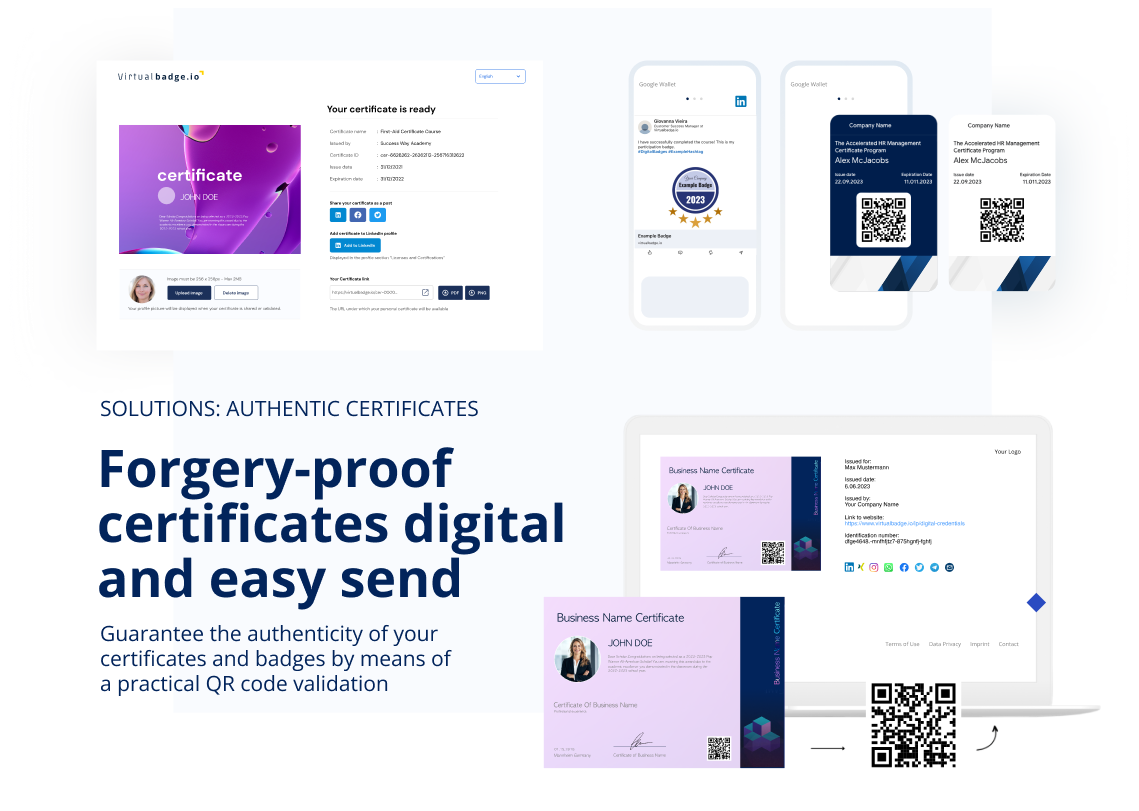

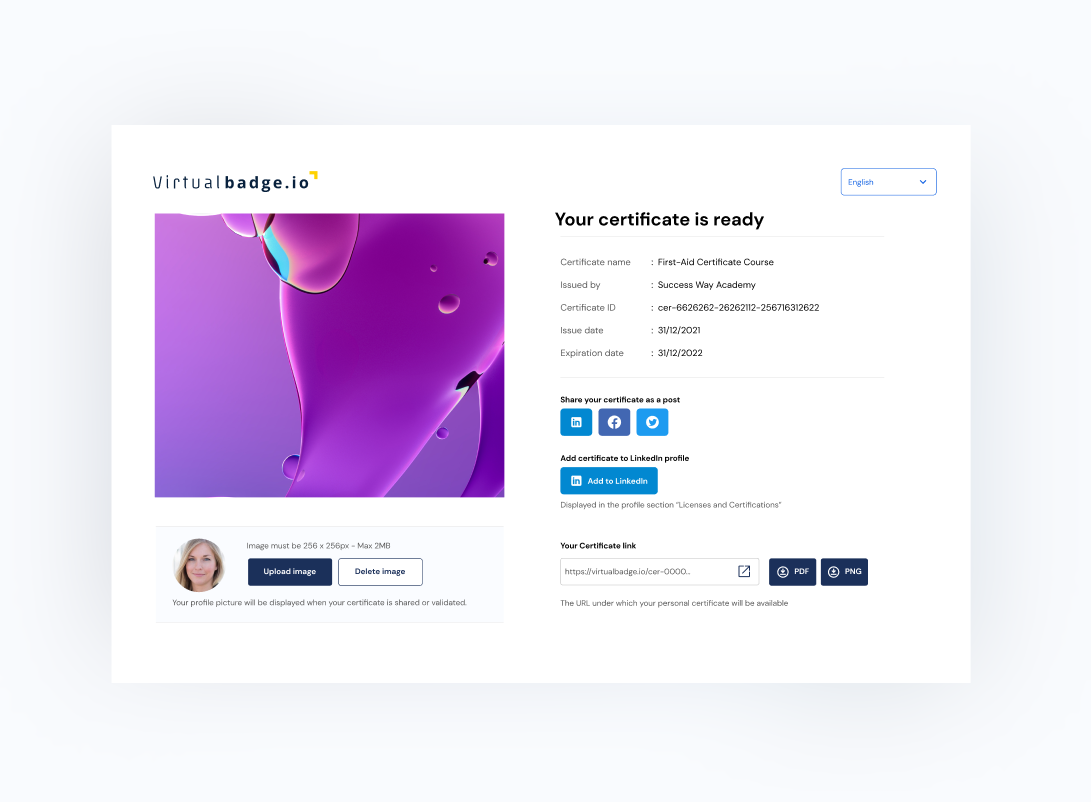
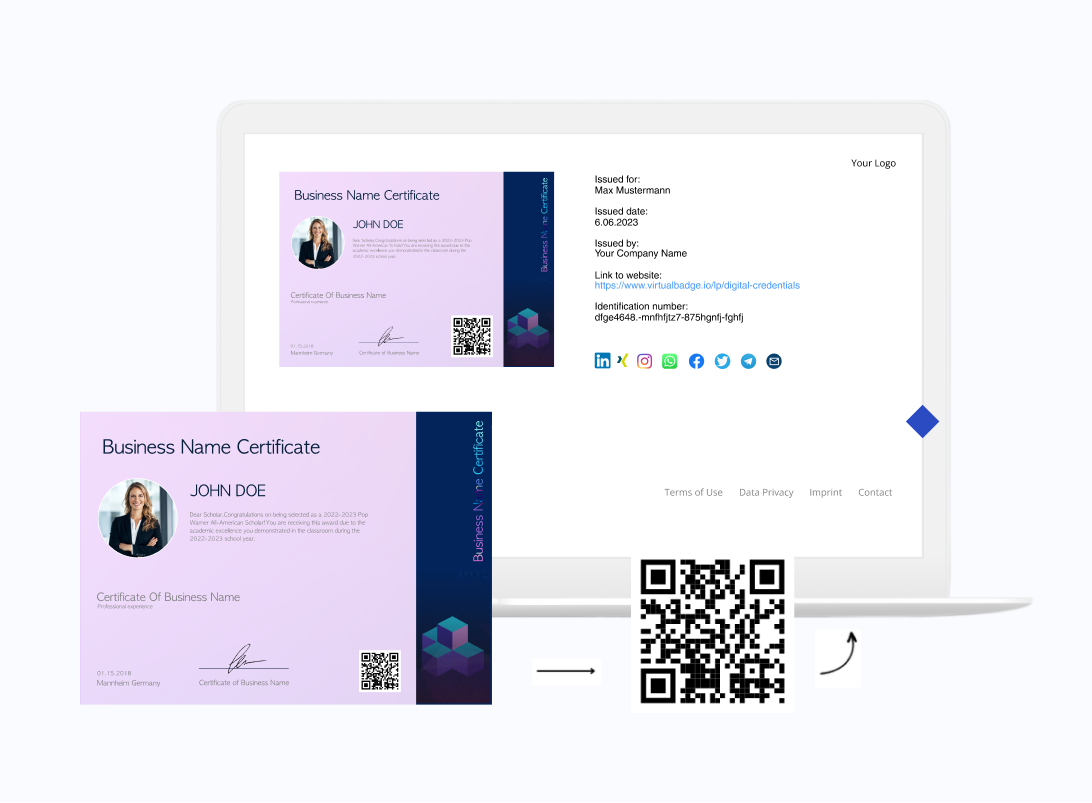
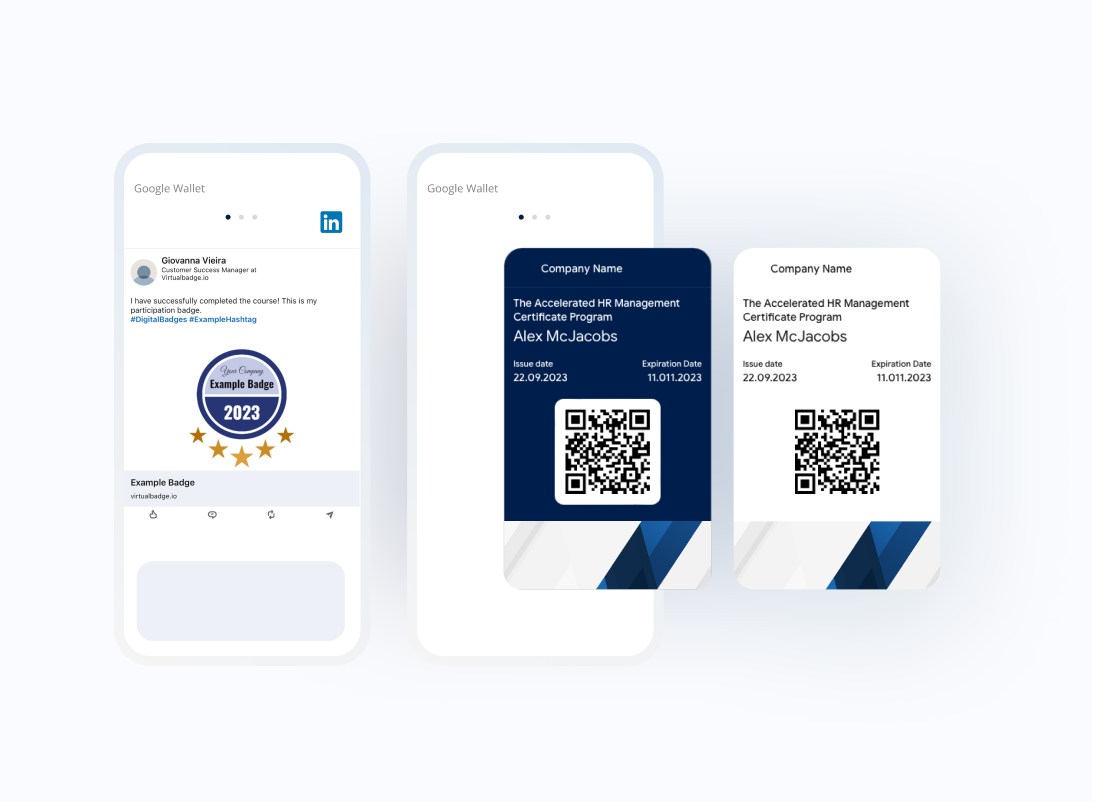

1. Add all your recipients to your certificate with one click.
Instead of manually adding names to the certificates you issue, add all your recipients and their individual information with one click. You can upload this information using a simple CSV file or via our API.
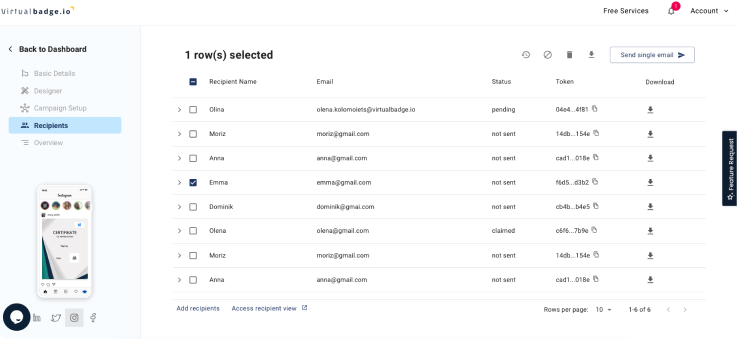
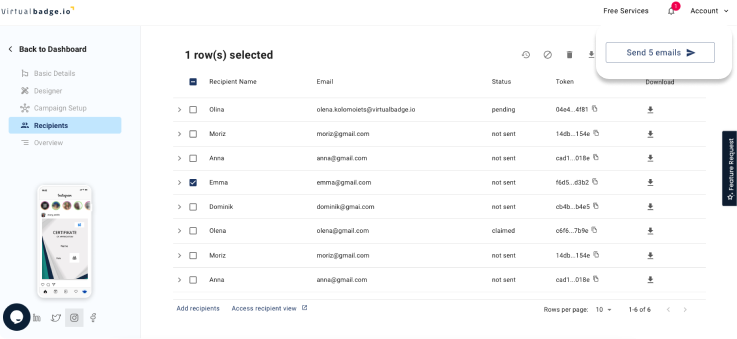
2. Send all certificates at once
After you have added your recipients, simply click on "Send All". This way, all your already personalized certificates will be sent directly to your recipients' email addresses.
You can also keep track of which recipients have already requested their certificates and which have not yet seen their emails, and simply resend emails as needed.
3. Easy recipient management
Has a recipient accidentally deleted their email? Or given you the wrong email address?
With just a few clicks, you can resend certificate emails, revoke certificate access, and reissue certificates.
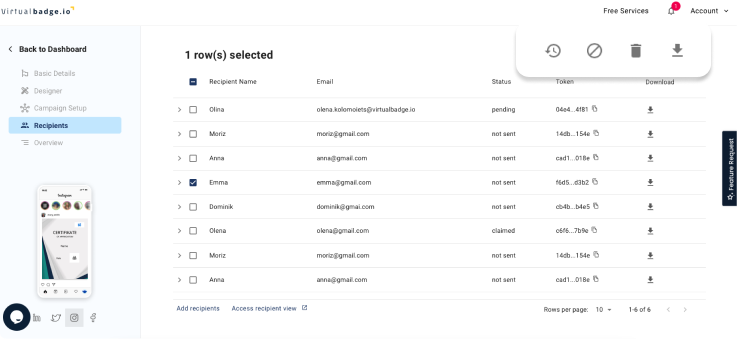
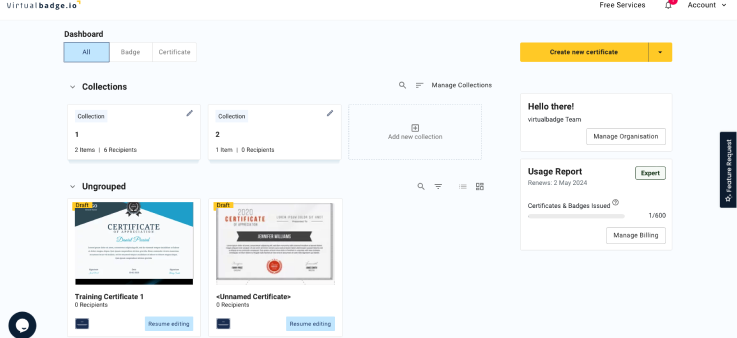
4. Multiple certificates and courses
If you send certificates to several different courses, you can easily save your own templates and create new certificates with small changes.
This saves you time and makes it easier to manage your branding.
1. Add all your recipients to your certificate with one click.
Instead of manually adding names to the certificates you issue, add all your recipients and their individual information with one click. You can upload this information using a simple CSV file or via our API.
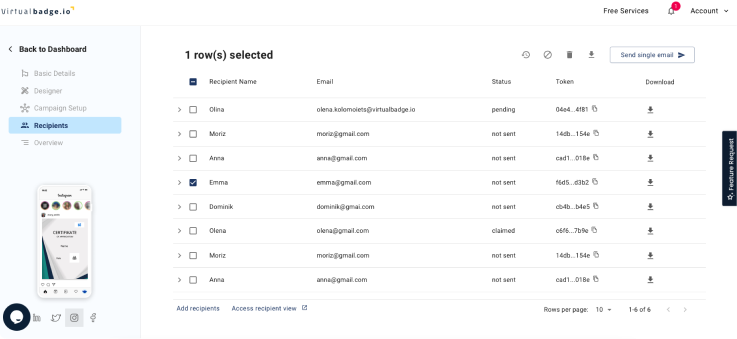
2. Send all certificates at once
After you have added your recipients, simply click on "Send All". This way, all your already personalized certificates will be sent directly to your recipients' email addresses.
You can also keep track of which recipients have already requested their certificates and which have not yet seen their emails, and simply resend emails as needed.
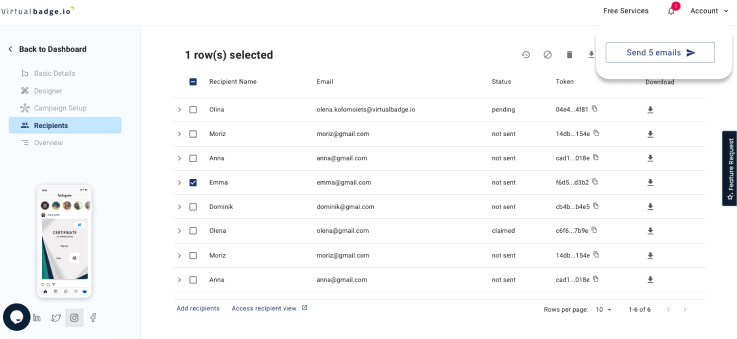
3. Easy recipient management
Has a recipient accidentally deleted their email? Or given you the wrong email address?
With just a few clicks, you can resend certificate emails, revoke certificate access, and reissue certificates.
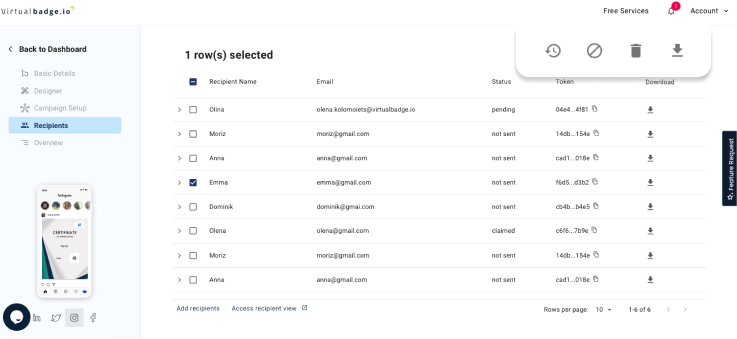
4. Multiple certificates and courses
If you send certificates to several different courses, you can easily save your own templates and create new certificates with small changes.
This saves you time and makes it easier to manage your branding.
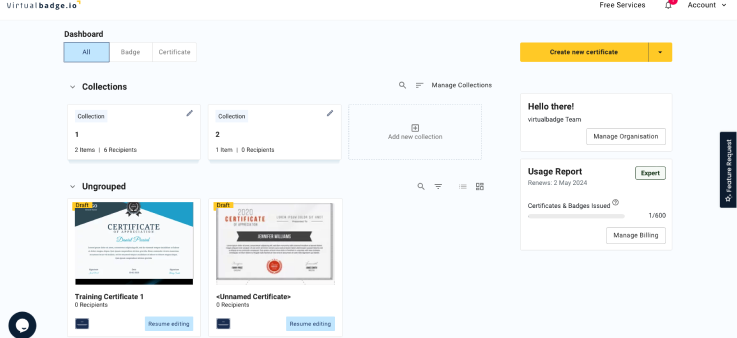
OTHER SOLUTIONS
OTHER SOLUTIONS

Integrated with LinkedIn
Send digital certificates that can be automatically added to your recipients' LinkedIn profiles.

Validatable and Secure
Digital certificates that are tamper-proof and can be validated by our QR validation on your website.


Integrated with social media
Your recipients will be proud of their achievements and therefore share the certificates on their favorite social media account.